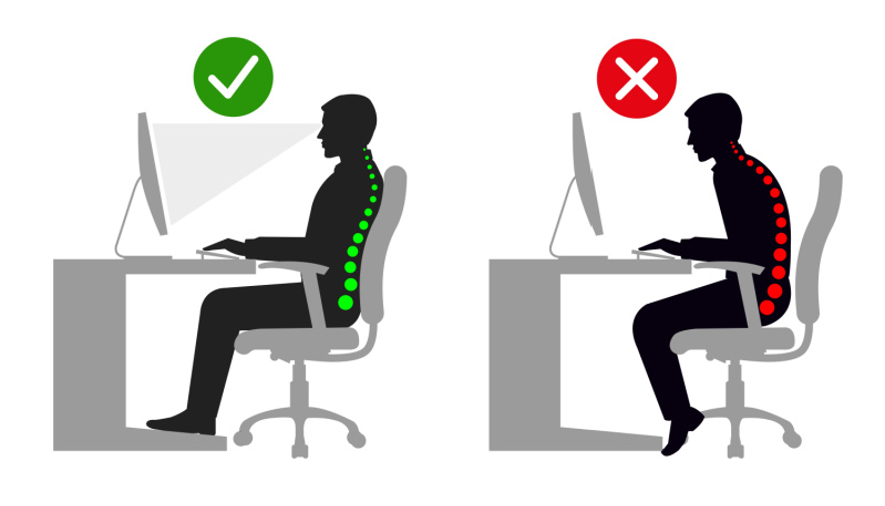Are you spending too many hours in front of the computer? Do you experience back pain when you work??
In this article, we’ll tell you everything you need to know to maintain a good posture at your desk and prevent the progressive deterioration of your back, thus avoiding injuries that could cause you pain.
Back pain is one of the main reasons people seek medical attention. Approximately 80% of people experience it at least once in their lives.
But why has this become such a common problem? The reason is that the back has memory and records all the damage it suffers over time. It’s not like any other part of the body that regenerates with age; quite the opposite, it degenerates over time, causing irreversible problems. But it’s also important to consider a very important factor: people’s genetics, meaning that each back is different and what may affect one may not affect others.
For these reasons, we must incorporate postural habits into our body position that help us reduce damage and allow us to maintain the back’s natural curvature.
For all those who spend more than 4 hours a day sitting in front of the computer, it is advisable to have not only good posture habits but also suitable and adjusted furniture, which allows them to maintain adequate postural hygiene.
Here are the 3 keys to sitting well and preventing back pain:
1) Having Support Points:
Having good support points will allow you to transfer part of the body weight to the chair’s backrest, thus minimizing muscle effort and tension on the spine.
Firm Back Support:
The most important thing is to sit as close as possible to the backrest of the chair. The correct angle of inclination of the back is between 95º and 105º, that is, with the back slightly reclined but supported.
If the seat does not have an adequate backrest or support point, it is advisable to sit with the back vertical, at a 90º angle, because when we sit without support, we usually hunch over, causing the vertebrae to misalign and the intervertebral discs to become damaged and painful.
Changing posture from time to time is not harmful, and deviating from the recommended posture at a specific moment is not serious, as long as the posture we adopt is predominant. That is, when we lean forward and lose the reference of the backrest, we have to find a new support point that allows us to keep our back upright and aligned, for example, putting our arms on the table.
If the chair you are sitting on has a backrest, your lower back should be directly supported on it, thus maintaining the normal curvature of the back and the aligned joints.
Foot and Arm Support:
To have the back properly aligned and without tension, it is advisable to place both feet on the ground, preferably at an angle of flexion of the leg between 95º and 105º; this way, the hip and spine will be in a neutral position. If your feet do not reach the ground, look for a low support point under the desk that allows you to get into a comfortable position.
On the other hand, when we habitually cross our legs, we are acquiring a bad habit that causes us to tilt our hips and deviate our back, thus mistreating the vertebral discs.
To reduce muscle tension in the cervical area, we must rest our arms on the table or armrests, preferably at an angle of flexion between 95º and 105º when spending long periods of time in front of the computer.

2) Postural Hygiene:
To have relaxed cervical muscles, the head, neck, and trunk must be aligned and slightly flexed, between 0 and 15º, also avoiding excessive flexion of the neck (tilting the head forward more than 15º) and neck extensions (tilting the head back, regardless of the angle).
There are situations we must avoid that can cause cervical discomfort due to neck extensions without support. For example, when working on the computer with a screen that is above eye level or with progressive glasses.
3) Breaks and Rest:
It is never advisable to spend too much time in the same position, even if it is the best possible posture. For this reason, it is good to alternate postures, especially sitting with standing up. We must avoid staying in the same position for more than 1 hour and 30 minutes. Taking short but frequent breaks will help you; 5 minutes of rest is sufficient. During these breaks, you can use them to take short walks, do dynamic tasks, or some stretching exercises.
Conclusion:
To maintain a strong and healthy back, all you need is to maintain good posture habits combined with moderate physical exercise. You should feel comfortable, and so should your body.